No evidence of approval decision in printed version
When printing a task that includes an approval decision, there is no evidence of the decision in the printed version. Wrike bot displays 'Finished approval' for both rejected and approved outcomes but does not include the decision. See below snip. Our team files approvals occurring in Wrike for auditable project documents. In order for any sort of approval evidence to be documented in the printed version, the approver needs to type out the word 'approved' as a comment or within their approval decision which eliminates the convenience of the approval buttons.
This seems like a bug but I see the help article seems to document this as a limitation.
Suggesting the outcome of the approval be included in the printed version.


Not a solution, but perhaps a workaround...
Set up the approval to automatically change the status of the task to Approved when all approvers are finished (and/or a rejected status if you need that evidence, too). That shows up when printing the task, doesn't it?
Please escalate the need for this suggestion. For QA auditable tasks we need this feature to work. The work around only works if you have a Status that is Approved. We have a custom workflow tied to a procedure with several steps, all which need to show Approved in the printed task record. This seems like a major oversite as it is the only text from the task that does not print and all other Wrike Bot comments do print.
Hey Tallene Smith welcome to the Community 👋 Thank you for taking the time to post your feedback and explaining your use case. Please go ahead and upvote the original post above by clicking on the "👍" in case you haven't already. Also, do check out our Product Feedback guidelines article to know more about how we consider our community feedback. Thanks again!
Rohan V Community Team at Wrike Wrike Product Manager Become a Wrike expert with Wrike Discover
Rohan V Wrike Team member Become a Wrike expert with Wrike Discover
Steve's idea inspired the automation needed to help with our use case. Instead of creating an 'Approved' status label to automatically change to, I configured two rules to post a comment "Approved" or "Rejected" based on the approval decision trigger. The Wrike Bot comment shows when printed.
Thanks a lot, Ross Wilson, for revisiting this post and sharing your workaround! I really appreciate the help, and I hope it will be useful to other Community members as well.
Rohan V Community Team at Wrike Wrike Product Manager Become a Wrike expert with Wrike Discover
Rohan V Wrike Team member Become a Wrike expert with Wrike Discover
Ross Wilson, has this been fixed? I still can't see the final decision on the print page.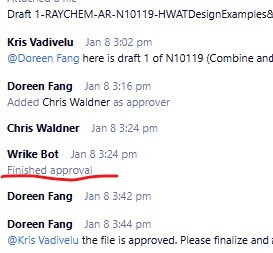
Doreen Fang I don't believe there's been an update. The workaround that's working for us is to use automation rules to post a comment when an item is approved or rejected since comments show when printed. Attaching rule config and example result.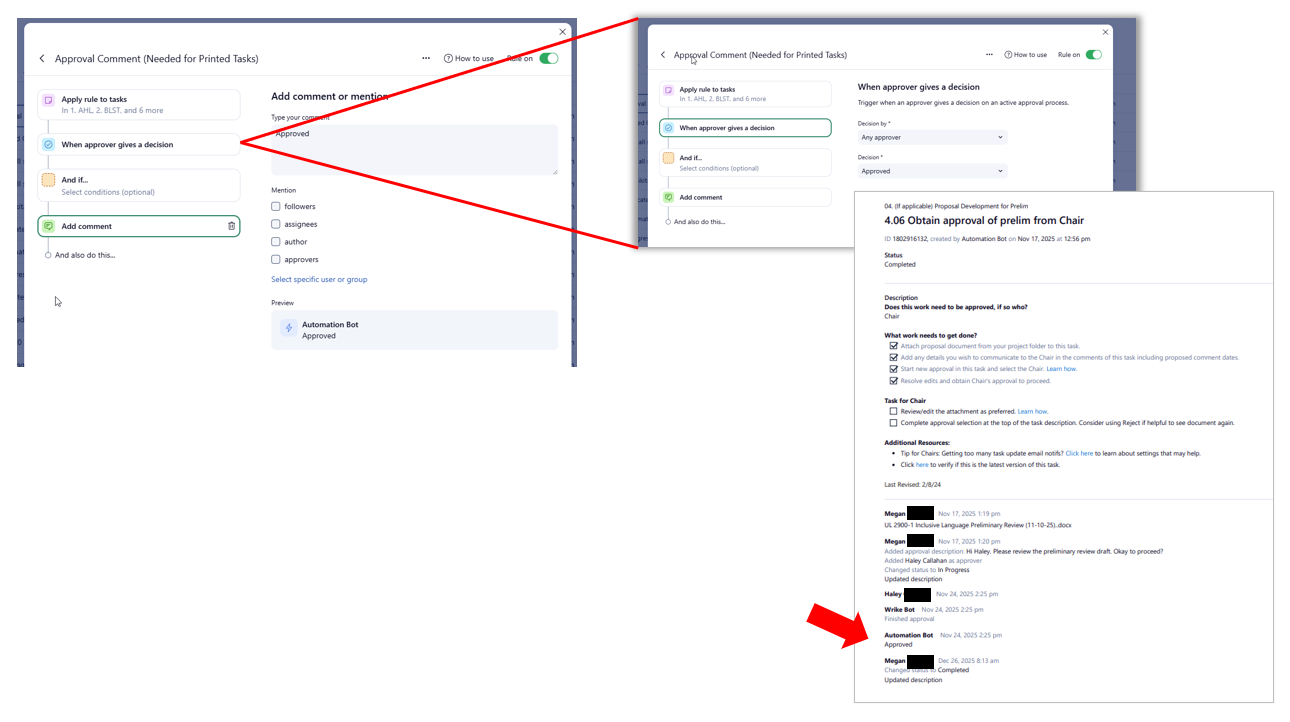
Thank you!