Create your own Knowledge Base in Wrike
At any organization there seems to be an unlimited amount of training. To add to the frustration, what about the training that you took once and then never really used it, then needed it and forgot a few steps to the process. What if there was an easy way to access any training that you have ever needed within your organization. With Wrike we have made this possible. The following was written by the architect of our Knowedge base, Victoria K. I thought I would pass it along for anyone who might be interested in this process.
"Here at Entrust we are always looking for innovative ways to train staff beyond the traditional classroom model to enhance learning and increase retention of materials and Wrike provided a way to make this happen, by consolidating and reorganize training files to make them easier for staff to locate how-to's, as they progress through the onboarding process. Starting with the role of the Assistant Manager, a folder titled "AM Training Guide" and a task titled "AM Training Hub" was created. This task lists permalinks for all relevant training tasks, each with their own status "Keep Active" or "Under Construction" to alert staff when new materials are on the way. This gives staff the ability to search through the folder for individual tasks or look at them as a whole in the training hub task. In the few short months that we have been using the AM Training Hub, we have the effectiveness of this approach as information is easier to access and more interactive. For example, if an Assistant Manager is wondering how to fill out an inspection checklist, they can access the "How to write an inspection checklist" task which includes annotations in the forms of comments on exemplary reports written by their peers."
Here are some screen shots of how it is set up.
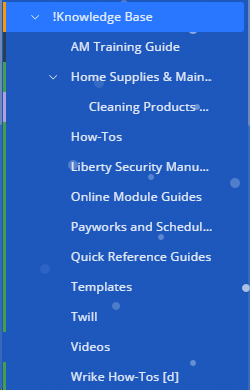
Each training piece is broken down into its own catagory. As of right now we have 132 tasks that have a custom status such as "Keep Active", "Resouce", "Under Construction". Our staff can even fill out a request form for trainings to be added. This way staff can feel as if they can contribute to this wealth of knowledge within our organization.
With in each task, the description gives the training or if there is a training document already created it is just added as an attachment to be viewed by all.


Happy Wriking and hope this helps.
-Ryan

Thank you for sharing.
This is amazing Victoria, it's great that it's in your Wrike ecosystem so you can learn while using the tool. Thank you for sharing Ryan. I'm going to move it to the new Onboarding forum and feature on the Community Homepage 🙌
Ryan,
Great idea, thanks for taking the time to write it up and share it.
Amy
This is awesome!! Nicely done - I've been trying to think of some way to incorporate a wiki or kb into our Wrike space as well. This is a great example.
We have new Users starting to use Wrike. I have implemented a Tip of the Day system. It's a folder with a lot of tips, starting from the basic up to the more advanced. When i know the User is ready for the next Tip, I just @mention them in the comment section. All tips are available to everyone at anytime, which is great for those users that want to get ahead of the action.
This is just one of the many reasons why I love Wrike and what makes it the best tools out there. The idea of making it the one stop shop for everything that a department or a company needs eliminates the need for other systems. The functionality being there is just the beginning as how Wrike provides content that is use case based and not just tool based. Having concepts like this one out there in the community has been such a benefit when I looking to set it up and use to run my company.
Great Job Wrike and Wrike Users. You are a special breed and it is refreshing to see this much collaboration by a company and its users in this day and age of half baked tools and users..
Thank you so much for the kind words, Dave Wright 🙌
Lisa Community Team at Wrike Wrike Product Manager Werde ein Wrike-Experte mit Wrike Discover
Lisa Wrike Team member Werde ein Wrike-Experte mit Wrike Discover
This is great! We have many brand and design guidelines that Designers have to keep referring back to. So inputting them directly into a Wrike knowledge base would be awesome. :)
We are getting ready to onboard our team and I'm in the middle of drafting various process documents around how we want the team to use Wrike; I was just telling my manager that I planned to create a separate space dedicated to all things Wrike and then I stumbled upon this post. Love the idea of allowing the team to submit requests for training as well as your custom status and the way you have structured everything. Thanks for sharing!
mdr
That's great to hear, Robyn Jackson! I'd also suggest checking to our Wrike Discover online courses here - they might be helpful for the onboarding too, and you can link to them in your Knowledge Base too 🙂
mdr
Lisa Community Team at Wrike Wrike Product Manager Werde ein Wrike-Experte mit Wrike Discover
Lisa Wrike Team member Werde ein Wrike-Experte mit Wrike Discover
Thank you Lisa, I created Bookmarks within the space to link to the Discover online courses, Getting Started Guides and other important links.I'm looking forward to this being a great resource for the team.
mdr
Glad to hear that, Robyn Jackson 🙂 Please let me know if I can assist you with anything else!
Lisa Community Team at Wrike Wrike Product Manager Werde ein Wrike-Experte mit Wrike Discover
Lisa Wrike Team member Werde ein Wrike-Experte mit Wrike Discover
Hi there,
I have a couple of questions regarding this post. As it was published back in 2019, I was wondering if there are new ways to consolidate trainings for users. If not, my second question is where the knowledge base should sit. Shall I simply create a new project and add tasks below it?
Thanks in advance for your response :)
Kelly
I am unaware of any changes to Wrike's structure to consolidate trainings. To answer your second question, It would depend on who you want to see the knowledge base. If there are trainings specific for certain users, use a Project and share it with those that need it. If the training can be open to any one, then create a space. It would really depend on the needs of the organization.
Okay, great. Thanks for the quick response, Ryan :)
This is a great suggestion and I am modeling my organization's Knowledge Base after it. Question about permissions - does it make sense for a set of admin users to have "full" access and then all other users to have "view only" access? I'm worried about team members accidentally deleting or "completing" the tasks that contain the how-to instructions or link to training materials.
Tara Dragon I would set permissions how you want. You can also use Automation so that if something is done to the task, someone is notified, that way you can have stakeholders to the knowledge base be able to interact with the tasks. May take some more time setting up, but then this way you can have a total interactive knowledge base.