Use a dynamic name as a project blueprint
I am working on an automation and trying to figure out if this is possible. When a field custom field changes, I am looking to move the task to a specific folder as well as I want to create a project from a blueprint and put that in a different folder. That part I am ok with. When setting up the blueprint, it asks for a Name. The Name that I am looking to use is not static and wanted to be able to use 'Name' of the task as part of the Name of the project. Is this doable as part of the automation?
As an example:
Task Name - ABC Test Task 1
Task Name - DEF Test Task 2
When the task is updated to Approved, create blueprint from standard project blueprint and give it this name [Name of Task] XXX Build Project so if both above tasks get approved, the two project names would be:
ABC Test Task 1 XXX Build Project & DEF Test Task 2 XXX Build Project. Thank you for any thoughts you might have around this.

Looking for the answer to the same question
Hi folks! Looks like other members didn't have ideas here.
If you'd like to talk about this case with our Support team, please let me know!
Lisa Community Team at Wrike Wrike Product Manager Станьте экспертом Wrike с Wrike Discover
Lisa Wrike Team member Станьте экспертом Wrike с Wrike Discover
Maybe you could store the part of the project name in a custom field and when a subtask is created in this project, the content of the field is automatically used as part of the task title.
Basudha Sakshyarika Community Team at Wrike Wrike Product Manager Станьте экспертом в Wrike с Wrike Discover
Basudha Sakshyarika Wrike Team member Станьте экспертом в Wrike с Wrike Discover
Following up on this thread - have you found a solution?
Basudha Sakshyarika Community Team at Wrike Wrike Product Manager Станьте экспертом в Wrike с Wrike Discover
Basudha Sakshyarika Wrike Team member Станьте экспертом в Wrike с Wrike Discover
No, the "change name" feature currently does not allow for any unique identification.
That makes sense, Meg Rice. I will let the product team know about your feedback. It would be great if you could share your use case here as well. Thank you!
Basudha Sakshyarika Community Team at Wrike Wrike Product Manager Станьте экспертом в Wrike с Wrike Discover
Basudha Sakshyarika Wrike Team member Станьте экспертом в Wrike с Wrike Discover
I'm looking for the same capability and have been pulling my hair out to find a workaround..
In my situation, I have project intake space where users can submit new project ideas (saved as a task type). They then go through an approval process, and once custom workflow status is moved to approved, I want to have an automation that creates a separate task or project (planning on using both) in a different space. I'd like to be able to "copy" over the Name and Description that were originally submitted in the request form. There is no way to use automation to map this.
Why its important - some of the projects/tasks will not be managed by me once they are approved through leadership, and are essentially added to a space managed by different individuals. There is no efficient way to map that newly created task or project back to the original request without intervention from me. Even being able to map back to a custom field would be helpful. Or adding a link back to the original Request Item.
As a note - I do not want the newly created item or project to be a subitem of the original request (nor can I due to the request being an task type and not being able to layer projects under tasks in a hierarchical manner. EVEN if this was not a roadblock, there is still no functionality to rename the subitem with dynamic characters.
The only other thing that COULD potentially work, is to create an automation that changes item type between task and project when a certain status is attained, but there is also no functionality for that.
Lastly, having And/Or functionality in the condition would be helpful too - instead of having to create a whole new automation rule. I'm worried my rules are overwriting themselves based on the "Then do this" automations I have following.
Basudha Sakshyarika If it helps you, here's my use case.
I’m finding it hard to distinguish between the different project folders that are contained within the project blueprint in wrike. Meaning, when I get messages in my wrike inbox, they could pertain to any of my projects unless I rename the blueprint folders to contain the project name.
I already manually renamed the Blend project, but imagine if that wasn’t there—I wouldn’t be able to tell which project the messages pertained to.
Rohan V Community Team at Wrike Wrike Product Manager Станьте экспертом в Wrike с Wrike Discover
Rohan V Wrike Team member Станьте экспертом в Wrike с Wrike Discover
Hi Rohan V, I've actually already discussed this topic and any possible workarounds with my my Wrike advisor and he could not provide anything that would serve my needs without creating more manual work. Hoping this request is going to get more attention soon. The Name field is already being dynalically populated through the form request "title" field. And custom column fields are being populated through the dynamic formula functionality, reading data in other columns to populate cells.
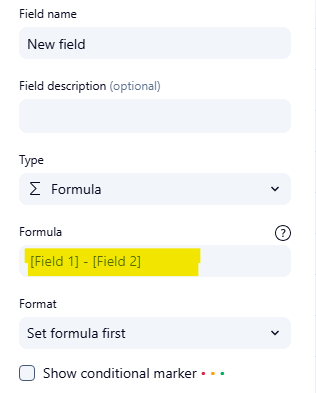
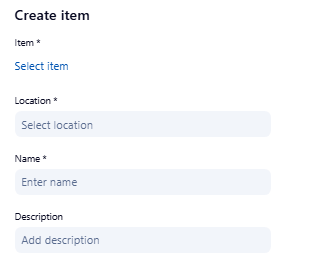
Through automation functionality, rules are already tee'ing off an existing line item, and the associated column data. In every example, that item has a Name column. How something is not able to map back to existing data blows my mind. Feels like a REALLY big miss here.
Thank you, Alanna Snedigar, for getting back to me and for further clarifying. I understand it clearly now, and we will be sure to keep you informed of any further developments on this front.
Rohan V Community Team at Wrike Wrike Product Manager Станьте экспертом в Wrike с Wrike Discover
Rohan V Wrike Team member Станьте экспертом в Wrike с Wrike Discover