Lightspeed's Tips on Implementing Wrike
Lightspeed POS, is a cloud-based commerce solution for businesses, and Katelyn Good, their Manager of Marketing Strategy & Implementation, wanted her team to get the most out of Wrike from the get-go. She developed these implementation tips that helped ease her team into using Wrike. They may just assist your own team to do the same.
-
1. Know your process.
Good shares: "It's always good to really understand your process and make sure there's someone else — who knows the process as well as you do — who can validate or challenge you when laying it all out."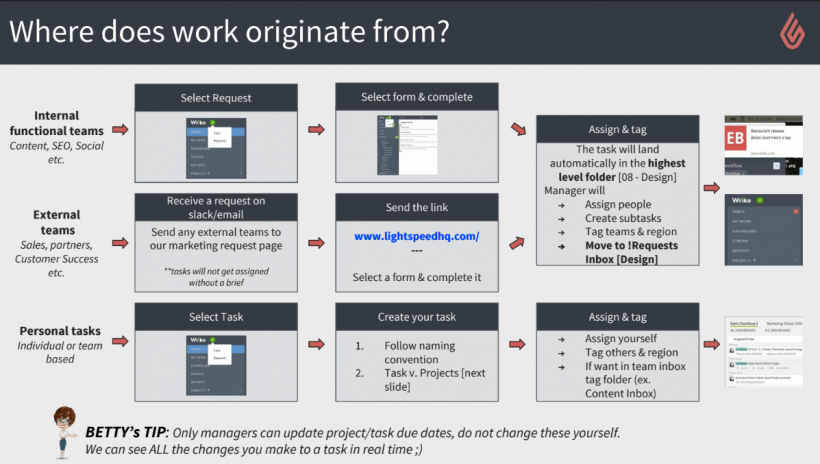
-
2. Clearly define projects versus tasks.
Having switched over from Trello, the Lightspeed team initially put every bit of work into Wrike using nothing but tasks.Only later on, through a learning process, did they realize the benefits of using projects and defining when a team member should use them. "We decided that projects are any work requiring two or more teams," says Good.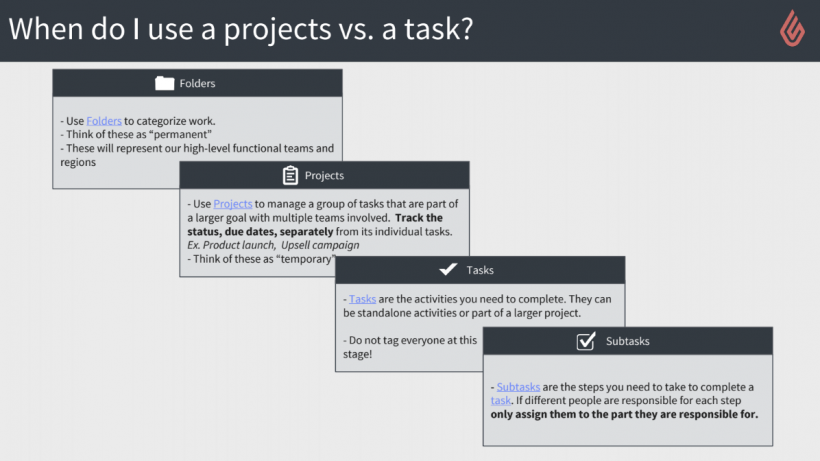
-
3. Create a naming convention.
"This is probably the best thing we ever did," says Good. "Because no matter who took on the task or project, they knew the region, the product, the asset, the language, and the larger context of the project — all from the name of a task."
-
4. Take meeting notes in Wrike.
"Something we implemented pretty quickly was taking meeting notes," says Good. "So we have a meetings folder; the recurring meetings live there. And each time there's an action from a meeting, it becomes a task."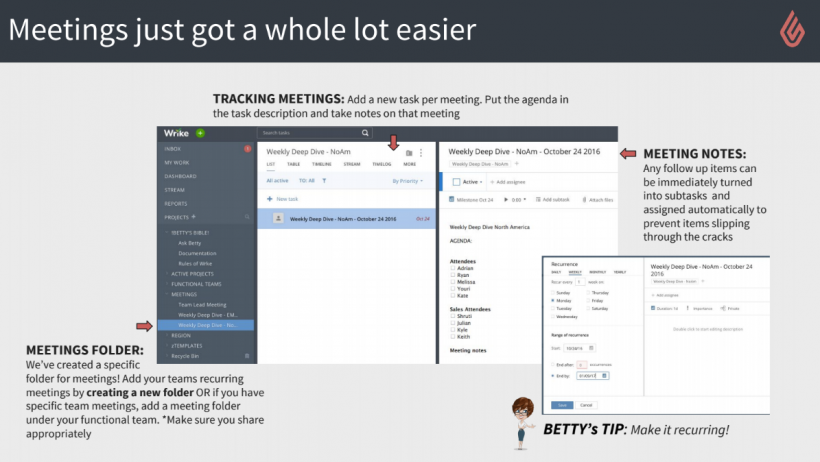
-
5. Create an internal help desk.
If you went through the PDF above, you might wonder who Betty is exactly. "Betty is my fictitious alter-ego," says Good. "She answers all the Wrike questions from the team." Good created Betty's folder and any time someone has a question about Wrike, they create a task in that folder and @mention Good so she can answer!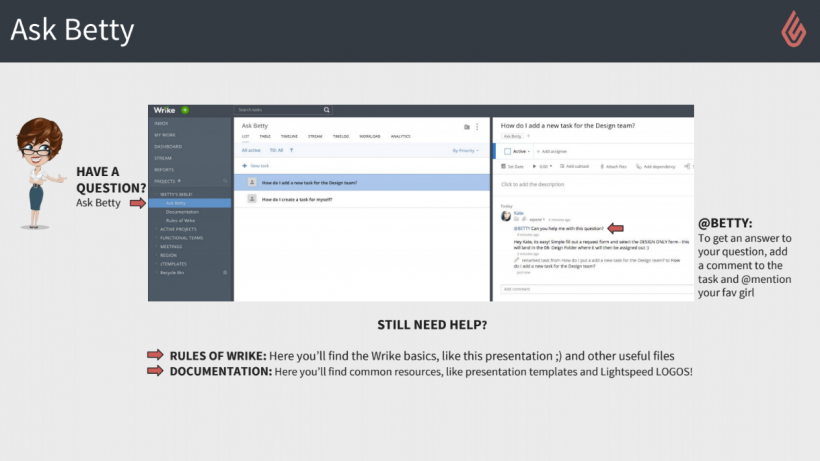
* Originally published on the Wrike blog: https://www.wrike.com/blog/customer-adoption-tip-make-your-own-wrike-manual/

Can you help? Answer the question and work your way towards becoming a Wrike Ninja 🥋 Sign in and answer.
Bitte melden Sie sich an, um einen Kommentar zu hinterlassen.