Introducing Dynamic Dates Management in Automation! 🔄
- New Automation Actions: Change start and due dates to ensure your projects stay on schedule.
- Custom Field Support: Adjust custom fields of type "Date" within automation action “Change custom field”.
- Expression Editor: Utilize dynamic expressions to:
- In the Automation rule builder, select Tasks under Apply rules to.
- For the Trigger, choose "When status changes to" and select "In Progress" for this example.
- Under Action, select Due date. Then, choose the appropriate formula from the dropdown to modify the Due Date. For this example, we will use the formula Today() + Days(5).
 Let's consider another example: Suppose the status changes to "Hold," "Deferred," or "Cancelled," and you want to clear out the start and due dates. Here are the steps to follow:
Let's consider another example: Suppose the status changes to "Hold," "Deferred," or "Cancelled," and you want to clear out the start and due dates. Here are the steps to follow:
- In the Automation rule builder, select Tasks under Apply rules to.
- For the Trigger, choose When status changes to and select "Hold," "Deferred," and "Cancelled."
- Under Action, select Due date using the Empty() formula.
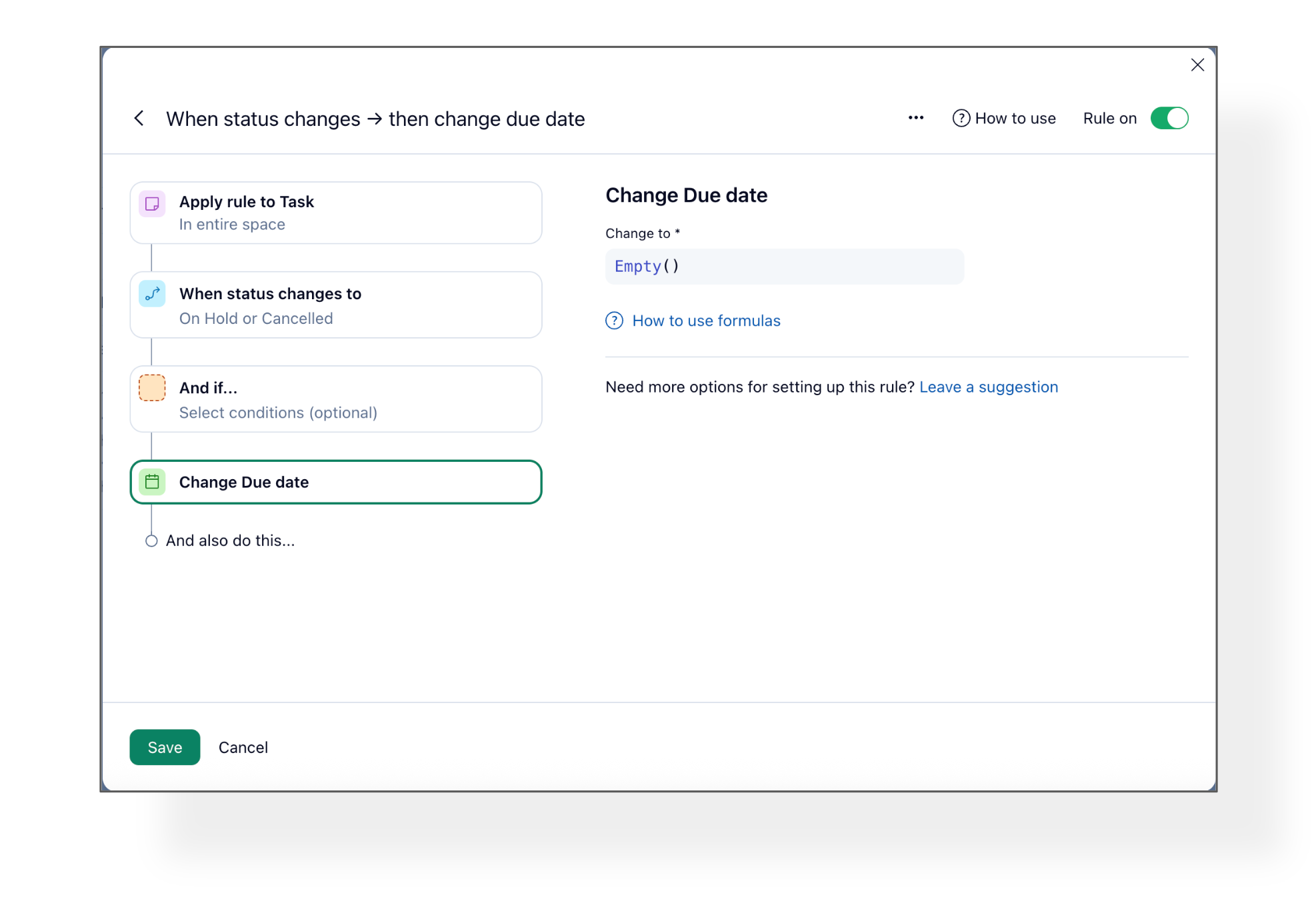
- Start dates can be dynamically set to ensure tasks commence immediately after predecessor completion, optimizing project timelines.
- Task duration can be calculated by determining it based on the task's field values.
- The date of custom field change or any other changes can be tracked.
Basudha Sakshyarika Community Team at Wrike Wrike Product Manager Torne-se um especialista em Wrike com o Wrike Discover
Basudha Sakshyarika Wrike Team member Torne-se um especialista em Wrike com o Wrike Discover

This feature is good to my new approach to modular processes. It will automatically create the rest of my project base on tasks before.
Can't wait to start testing this! 👩🏻🔬
This feature is so usefull! One of our key metrics is the number of days a task stays in each department and this has made calculating it so much simpler.
I think this allows for greater flexibility -Question though -- will predecessors/dependencies/durations remain if a project goes on hold - and clears all the dates - if the project manager wants to reactivate it - curious to see how much they have to readjust when making it active again...
Very excited to start utilizing this new feature!
Hoping that a similar functionality will be added to dashboard and table filters soon for dates!
I've been sitting here wondering how I can use this. I appreciate your first use case example. Already have it in our plans to implement for our team! We are always looking for ways to get projects moved along quicker and I think this is a great way to keep projects moving when they're ready!
I've been looking forward to this! Thanks!
So far we've used this feature to reschedule tasks based on specific workflow instances. I appreciate that if your formula does not function, you'll be notified when trying to save the automation - that has already saved me troubleshooting time!
The tracking of date cahnges of custom fields is really a step forward.
The new automations are where I see some value potentially. Will need to play with things first.
Now i can click way less buttons, everyones excited
I really love solutions like this! (The beta test didn't work for my account, but i'm glad it got implemented so quickly.)
Please enable the same functionality also for custom date fields!
I will definitely be testing this new feature!
Tested yesterday for a customer, very useful functionallity!!
I will be testing in the upcomming days, I'm quite excited for it
Clearing the due date when a task is placed on hold is clutch. Thank you!
Hi Sherrie Besecker! Sorry for the delay in getting back to you. To answer your question: predecessors, dependencies, and durations will be cleared if a project goes on hold and the automation clears the dates. If the project is reactivated, everything will need to be readjusted. Hope this clarifies things. Thank you! 😊
Basudha Sakshyarika Community Team at Wrike Wrike Product Manager Torne-se um especialista em Wrike com o Wrike Discover
Basudha Sakshyarika Wrike Team member Torne-se um especialista em Wrike com o Wrike Discover